The construction industry is known for its complexity, requiring meticulous planning, coordination, and execution. Managing projects efficiently is crucial for construction company to meet deadlines, stay within budget, and ensure quality. This is where project management tools come into play. These tools help streamline operations, enhance communication, and provide real-time insights into project progress. In this article, we will explore some of the top project management tools that construction companies can leverage to boost their productivity and efficiency.
Table of Contents
1. Procore
Procore is a leading project management platform designed specifically for the construction company. It offers a comprehensive suite of tools to manage every aspect of a construction project, from bidding and contract management to scheduling and quality control.
Key Features:
- Project Management: Procore provides a centralized hub for all project-related information, making it easy to track progress, manage tasks, and collaborate with team members.
- Document Management: It allows for efficient document control, ensuring that all project documents are up-to-date and easily accessible.
- Cost Management: Procore helps manage budgets, track expenses, and forecast costs, ensuring that projects stay on budget.
- Quality and Safety: The platform includes tools for conducting inspections, managing safety protocols, and ensuring quality standards are met.
Benefits:
- Enhances collaboration and communication among project stakeholders.
- Reduces the risk of errors and rework by providing accurate and up-to-date information.
- Improves overall project efficiency and productivity.
2. PlanGrid
PlanGrid is another powerful project management tool tailored for construction company. It focuses on providing real-time access to blueprints and project documents, making it easier for teams to stay aligned and informed.
Key Features:
- Blueprint Management: PlanGrid allows users to upload, share, and annotate blueprints, ensuring that everyone is working from the latest version.
- Field Reports: The platform enables the creation of daily reports, punch lists, and progress photos, providing a clear picture of on-site activities.
- Task Management: PlanGrid helps assign and track tasks, ensuring that nothing falls through the cracks.
- RFI and Submittals: It streamlines the process of managing requests for information (RFIs) and submittals, reducing delays and improving communication.
Benefits:
- Increases efficiency by providing easy access to project documents and blueprints.
- Enhances collaboration by keeping everyone on the same page.
- Reduces the likelihood of errors and rework.
3. Buildertrend
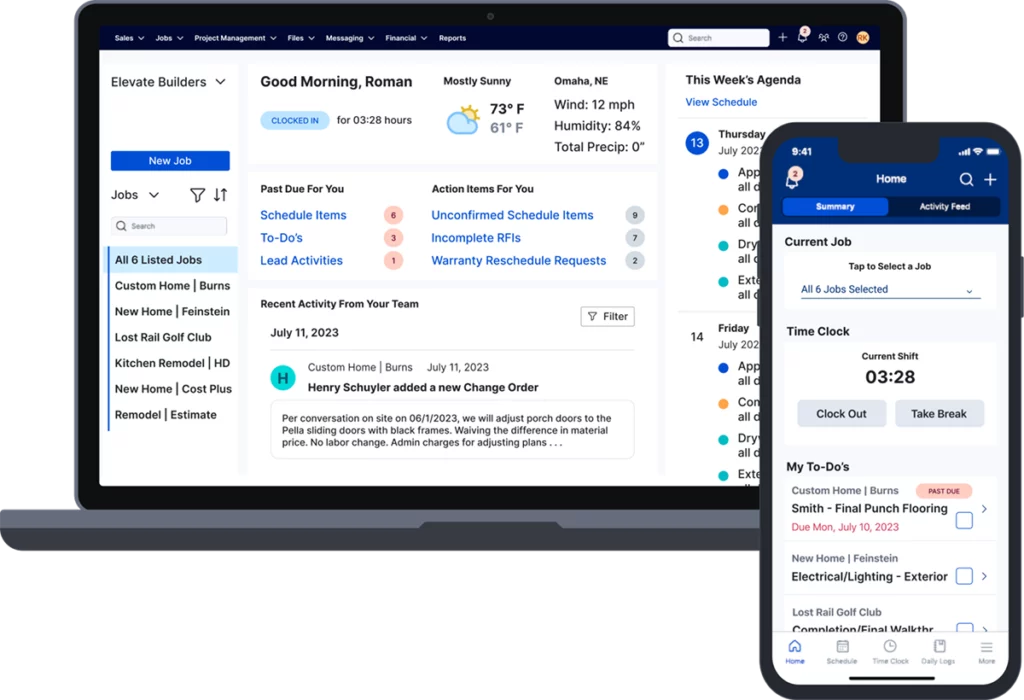
Buildertrend is a cloud-based project management solution designed for residential construction companies. It offers a wide range of features to help manage every stage of a construction project, from initial client contact to project completion.
Key Features:
- Scheduling: Buildertrend provides robust scheduling tools, allowing users to create detailed project timelines and track progress.
- Client Management: The platform includes CRM tools to manage client relationships, track leads, and handle communications.
- Financial Management: Buildertrend offers tools for estimating, budgeting, and invoicing, helping to keep projects financially on track.
- Document Sharing: It allows for easy sharing of project documents, photos, and plans with clients and team members.
Benefits:
- Enhances client communication and satisfaction.
- Streamlines project scheduling and management.
- Improves financial oversight and control.
4. CoConstruct
CoConstruct is another popular project management tool for residential construction companies. It offers a user-friendly interface and a range of features to help manage projects more effectively.
Key Features:
- Project Management: CoConstruct provides tools for task management, scheduling, and progress tracking.
- Client Communication: The platform facilitates seamless communication with clients, allowing them to stay informed about project progress.
- Financial Management: CoConstruct helps with budgeting, estimating, and invoicing, ensuring that projects stay within budget.
- Selections and Change Orders: It allows clients to make selections and manage change orders, streamlining the decision-making process.
Benefits:
- Enhances client satisfaction through improved communication and transparency.
- Simplifies project management and scheduling.
- Improves financial control and oversight.
5. Fieldwire
Fieldwire is a field management platform designed to connect construction workers in the field with project managers in the office. It focuses on improving on-site collaboration and task management.
Key Features:
- Task Management: Fieldwire allows users to create, assign, and track tasks, ensuring that work is completed on time.
- Blueprint Management: The platform provides tools for viewing, marking up, and sharing blueprints and plans.
- Field Reports: Fieldwire enables the creation of daily reports, site inspections, and safety audits.
- Real-Time Communication: It facilitates real-time communication between field workers and office staff, improving collaboration.
Benefits:
- Enhances on-site collaboration and communication.
- Improves task management and accountability.
- Reduces the risk of errors and rework.
6. Aconex
Aconex, part of Oracle Construction and Engineering, is a cloud-based platform that offers a comprehensive suite of tools for managing construction projects. It is designed for large-scale projects and provides robust document and workflow management capabilities.
Key Features:
- Document Management: Aconex provides a centralized repository for all project documents, ensuring easy access and version control.
- Workflow Automation: The platform automates workflows, reducing the time spent on administrative tasks.
- Project Controls: Aconex offers tools for managing project schedules, budgets, and risks.
- Collaboration: It facilitates collaboration among project stakeholders, improving communication and coordination.
Benefits:
- Enhances document management and control.
- Improves project efficiency through workflow automation.
- Provides comprehensive project oversight and control.
7. Smartsheet
Smartsheet is a versatile project management tool that can be customized to meet the needs of construction companies. It offers a range of features to help manage projects more effectively.
Key Features:
- Project Planning: Smartsheet provides tools for creating project plans, timelines, and schedules.
- Collaboration: The platform facilitates collaboration among team members, allowing for real-time updates and communication.
- Resource Management: Smartsheet helps manage resources, ensuring that the right people and materials are available when needed.
- Reporting and Analytics: It offers robust reporting and analytics tools, providing insights into project performance.
Benefits:
- Enhances project planning and scheduling.
- Improves collaboration and communication among team members.
- Provides valuable insights into project performance.
Conclusion
Choosing the right project management tool is crucial for construction companies looking to enhance their efficiency and productivity. The tools mentioned above offer a range of features to help manage every aspect of a construction project, from planning and scheduling to communication and financial management. By leveraging these tools, construction companies can streamline their operations, reduce the risk of errors, and ensure that projects are completed on time and within budget.
In the ever-evolving construction industry, staying ahead of the curve requires adopting the latest technologies and tools. Investing in a robust project management tool can make a significant difference in the success of a construction company, leading to improved project outcomes and greater client satisfaction.
Andrej Fedek is the creator and the one-person owner of two blogs: InterCool Studio and CareersMomentum. As an experienced marketer, he is driven by turning leads into customers with White Hat SEO techniques. Besides being a boss, he is a real team player with a great sense of equality.
