In today’s fast-paced digital world, effective communication has never been more crucial, especially as teams increasingly shift to remote work and hybrid models. The rise of remote collaboration tools has revolutionized the way we connect, share information, and work together. These tools facilitate seamless interactions, bridge geographical gaps, and enhance productivity, making them indispensable in the modern workplace. In this article, we will explore the significance of remote collaboration tools, their impact on communication, and how to effectively integrate them into your team’s workflow.
Table of Contents
- The Importance of Communication in the Workplace
- What Are Remote Collaboration Tools?
- The Benefits of Remote Collaboration Tools
- Key Features to Look for in Remote Collaboration Tools
- Best Practices for Implementing Remote Collaboration Tools
- Real-World Examples of Successful Remote Collaboration
- Conclusion
The Importance of Communication in the Workplace
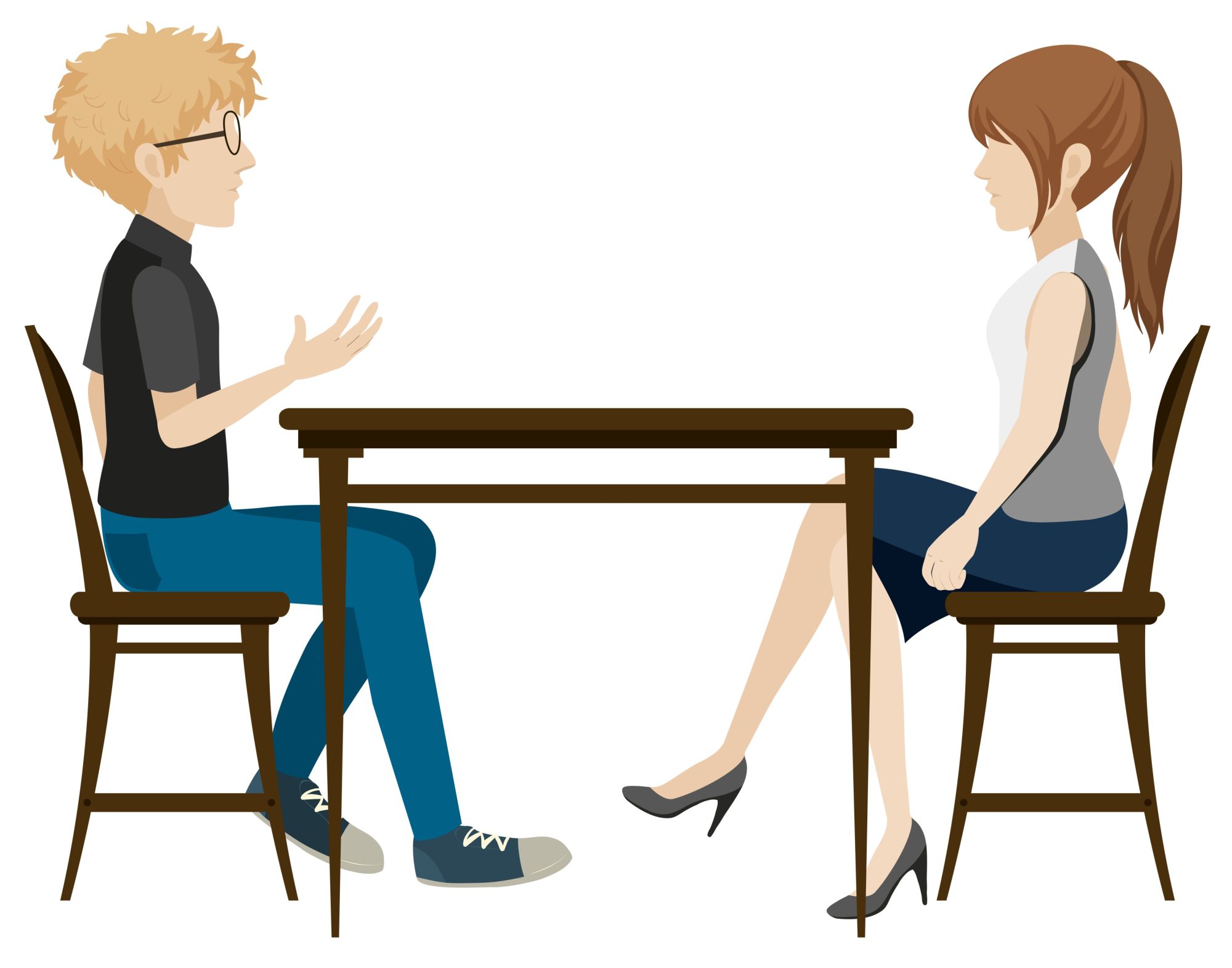
Before diving into the specifics of remote collaboration tools, it’s essential to understand the critical role that communication plays in any organization. Effective communication is the backbone of successful teamwork, enabling individuals to share ideas, clarify tasks, and provide feedback. It fosters collaboration, builds trust among team members, and ultimately drives performance.
In a traditional office setting, face-to-face interactions naturally facilitate communication. However, as remote work becomes the norm, the need for robust communication strategies and tools has grown. Misunderstandings, delays in information sharing, and feelings of isolation can hinder team dynamics when members work in different locations. This is where remote collaboration tools come into play.
What Are Remote Collaboration Tools?
Remote collaboration tools encompass a wide range of digital platforms designed to facilitate communication, project management, and teamwork among remote or distributed teams. These tools vary in functionality, offering features such as video conferencing, instant messaging, document sharing, and task management. Some popular examples include Slack, Microsoft Teams, Zoom, Asana, Trello, and Google Workspace.
The primary goal of these tools is to create an environment where team members can communicate effectively, regardless of their physical locations. By providing a centralized platform for collaboration, they help streamline processes, reduce misunderstandings, and foster a culture of openness and teamwork.
Google Workspace: A Feature-Rich Collaboration Hub
Google Workspace (formerly G Suite) offers a comprehensive suite of cloud-based tools designed for communication, collaboration, and knowledge management. It serves as a central hub for remote teams, integrating features that cater to both synchronous and asynchronous communication needs:
Gmail: The ubiquitous email platform remains a mainstay for sending and receiving messages asynchronously.
Google Chat: While often used for real-time chats, Google Chat also facilitates threaded conversations, allowing team members to contribute and respond at their convenience.
Google Meet: While primarily for video conferencing, Google Meet recordings can be shared asynchronously for team members who couldn’t attend the live session. Additionally, screen sharing capabilities during meetings can be beneficial for sharing presentations or walkthroughs asynchronously.
Google Docs, Sheets, and Slides: These collaborative editing tools are the backbone of asynchronous document creation. Multiple team members can work on documents, spreadsheets, and presentations simultaneously or asynchronously, with real-time updates and version history for seamless collaboration.
Google Drive: Secure cloud storage with Google Drive facilitates easy file sharing and access from any device. Team members can upload project documents, presentations, and other resources, allowing for asynchronous access and collaboration.
The Benefits of Remote Collaboration Tools
- Improved Communication: Remote collaboration tools enhance communication by providing multiple channels for interaction. Whether through video calls, chat messages, or shared documents, team members can choose the method that best suits their needs, ensuring messages are conveyed clearly and efficiently.
- Increased Productivity: With remote collaboration tools, teams can work together in real time, allowing for quicker decision-making and problem-solving. The ability to share documents and updates instantly means that team members can stay aligned on projects, reducing the time spent on back-and-forth emails.
- Enhanced Flexibility: Remote work requires flexibility, and remote collaboration tools support this by allowing team members to communicate and collaborate from anywhere, at any time. This adaptability helps teams maintain momentum, even when individual members have varying schedules or time zones.
- Streamlined Project Management: Many remote collaboration tools include project management features that help teams track progress, assign tasks, and set deadlines. This level of organization ensures everyone is on the same page and can easily monitor the status of projects.
- Fostering Team Culture: Maintaining a strong team culture is crucial, especially in remote settings. Remote collaboration tools often include features that promote social interaction, such as chat channels for non-work-related discussions, remote team-building activities, and video calls that allow for face-to-face engagement.
Key Features to Look for in Remote Collaboration Tools
When selecting remote collaboration tools for your team, it’s essential to consider the features that best meet your communication needs. Here are some key functionalities to look for:
- Video Conferencing: High-quality video conferencing capabilities allow for face-to-face interactions, making discussions more personal and engaging. Look for tools that offer screen sharing, remote backgrounds, and recording options.
- Messaging and Chat: Instant messaging features enable quick communication between team members. Group chat functionalities can foster collaboration on specific projects, while direct messaging allows for private conversations.
- File Sharing and Document Collaboration: The ability to share files and collaborate on documents in real time is crucial for effective teamwork. Look for tools that allow for version control and easy access to shared resources.
- Task Management: Project management features help teams stay organized and focused. Look for tools that allow for task assignment, deadline tracking, and progress updates.
- Integrations with Other Tools: Many organizations use various software for different purposes. Choosing remote collaboration tools that integrate seamlessly with other platforms, such as CRM systems, email clients, or calendars, can enhance efficiency and minimize disruptions.
Best Practices for Implementing Remote Collaboration Tools
Once you’ve selected the right remote collaboration tools for your team, it’s crucial to implement them effectively to maximize their benefits. Here are some best practices to consider:
- Provide Training and Support: Ensure that all team members are adequately trained on how to use the selected tools. Offer training sessions, tutorials, and ongoing support to help individuals feel confident in utilizing the software.
- Establish Communication Guidelines: Set clear expectations for communication within the team. Define how and when to use different channels, such as which tool to use for urgent messages versus routine updates.
- Encourage Regular Check-Ins: Schedule regular team meetings to foster collaboration and maintain alignment. These check-ins can be used to discuss project updates, address challenges, and celebrate successes.
- Foster a Culture of Transparency: Encourage open communication and transparency among team members. This can be achieved by sharing project updates, celebrating milestones, and inviting feedback on processes.
- Promote Social Interaction: Use the remote collaboration tools to foster social connections within the team. Create channels for casual conversations, organize virtual coffee breaks, or host team-building activities to strengthen relationships.
Leverage Technology: Tools like Slack, Asana, and Zoom facilitate communication and project management, making it easier for teams to stay connected and organized.
Promote a Collaborative Mindset: Leaders should model collaborative behavior by actively participating in team activities, encouraging open dialogue, and recognizing contributions.
Foster a Safe Environment for Failure: Innovation requires experimentation. Creating an environment where failure is seen as a learning opportunity encourages team members to take risks and share ideas freely.
Invest in Team Building: Regular team-building activities enhance trust, camaraderie, and understanding among team members, contributing to a more cohesive unit.
Encourage Cross-Departmental Projects: Breaking down silos and encouraging projects that require cross-departmental collaboration can lead to innovative solutions and a broader understanding of the organization.
Overcoming Challenges in Remote Collaboration
While remote collaboration tools offer numerous benefits, they are not without challenges. Here are some common obstacles teams may face and strategies to overcome them:
- Communication Barriers: Misunderstandings can arise when communicating through text alone. Encourage team members to use video calls for complex discussions to minimize confusion and enhance clarity.
- Technology Issues: Technical difficulties can disrupt collaboration. Ensure that all team members have access to reliable internet and necessary devices. Provide support for troubleshooting common issues.
- Isolation and Loneliness: Remote work can lead to feelings of isolation. Encourage regular check-ins and social interactions to foster a sense of belonging among team members.
- Balancing Asynchronous and Synchronous Work: With team members in different time zones, finding the right balance between synchronous (real-time) and asynchronous (time-shifted) collaboration can be challenging. Use tools that allow for both types of communication to accommodate varying schedules.
Real-World Examples of Successful Remote Collaboration
Many organizations have successfully embraced remote collaboration tools to enhance their communication and teamwork. For instance, companies like GitHub and Trello leverage these tools to facilitate collaboration among distributed teams. GitHub, a platform for software development, uses virtual collaboration tools to enable developers worldwide to work on projects simultaneously. The platform’s version control features allow teams to track changes and collaborate on code seamlessly.
Similarly, Trello employs visual project management tools that enhance collaboration among remote teams. With boards, lists, and cards, team members can assign tasks, track progress, and communicate effectively, ensuring everyone stays on the same page.
Conclusion
In an increasingly digital world, remote collaboration tools are essential for enhancing communication and fostering effective teamwork. By providing various channels for interaction, these tools enable teams to overcome geographical barriers and work together seamlessly.
As organizations continue to adapt to remote and hybrid work models, integrating the right remote collaboration tools will be crucial for maintaining productivity, building strong team dynamics, and achieving success. By following best practices and addressing potential challenges, teams can leverage these tools to create a collaborative environment that supports innovation and drives results.
With the right mindset and tools in place, you can transform the way your team communicates and collaborates, ultimately advancing your organization’s goals and objectives.
Andrea Balint is a writer and researcher focused on human behavior, workplace psychology, and personal growth. Through her work at CareersMomentum, she explores how mindset, leadership, and emotional intelligence shape modern careers. With a background in communication and HR development, she transforms complex ideas into practical insights that help readers build clarity, confidence, and professional purpose.
