Today, TikTok has evolved from being a platform for creative content to one that incorporates advertising business. With over a billion users across the globe, TikTok is a fantastic opportunity for businesses to reach a multitude of eye balls. This is where Tik Tok’s Ads Manager steps in. On this platform, businesses can create, manage, and optimize advertising campaigns. How well a person understands TikTok Ads manager determines whether an advertising campaign will do well, or terribly out of place.
What is TikTok Ads Manager?
TikTok Ads Manager is a self-service advertisement management platform which enables a business to create ads that make the most of the audience on TikTok. This platform comes with a variety of tools that can be used or targeted to small, middle or big businesses. From targeting the right audience to getting analytics for the ad campaigns, TikTok Ads Manager is the idealized solution for those who want to go big on this constantly evolving platform.
How to create and connect a TikTok Ads Manager account?
Step 1: Create a TikTok for Business Account
Visit TikTok for Business:
Go to the TikTok Ads Manager website.
Click “Create Now” or “Sign Up”:
Depending on the page layout, you’ll see an option to create a new account.
Sign Up with Email or Phone Number:
Provide your email or phone number and create a password.
Alternatively, you can sign up with your existing TikTok account.
Verify Your Email or Phone Number:
Enter the verification code sent to your email or phone to complete the process.
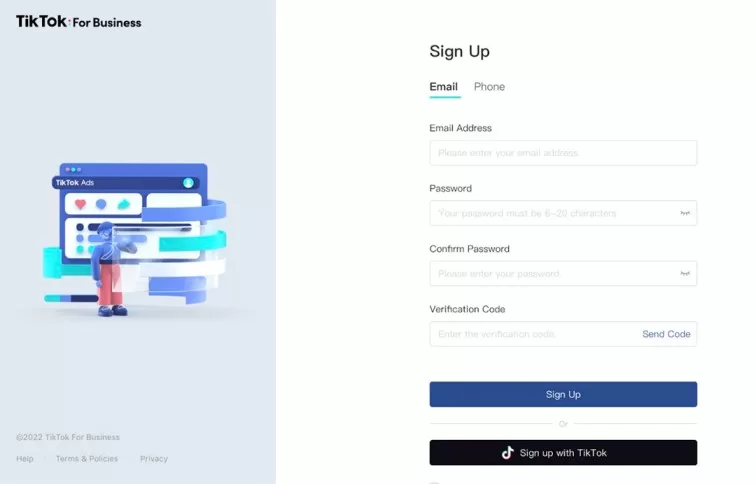
image resource: trapezemedia.co.uk
Step 2: Set Up Your TikTok Ads Manager Account
Log In:
After verification, log in to your TikTok Ads Manager dashboard.
Provide Business Information:
Enter details about your business, including:
- Business name
- Industry type
- Country/Region
- Currency
Ensure the information matches your business and target audience.
Billing Information:
Add your payment details (credit card, PayPal, etc.) to enable ad spending.
TikTok supports various payment methods depending on your region.
Step 3: Set Up Your First Campaign
Navigate to Campaigns:
In your TikTok Ads Manager dashboard, click on the “Campaign” tab.
Create a New Campaign:
- Set a campaign objective (e.g., Traffic, Conversions, App Install, Reach).
- Name your campaign for easy identification.
Ad Group Creation:
- Define your target audience (location, gender, age, interests, etc.).
- Choose ad placement (TikTok, partner apps, or both).
Set your budget and schedule.
according to kontra.agency, there are three categories of campaign objectives in the TikTok Ads Manager Account:
Awareness – Reach the audience and introduce them to your brand, product, or service
Consideration – The audience becomes interested in your brand, product or service
Conversion – The audience decides to buy your product or use your service
Step 4: Link TikTok Business Tools (Optional but Recommended)
- Connect your TikTok Business Account to access analytics and optimize ad performance:
- Go to your TikTok Business Center.
- Invite team members or partners if you’re working collaboratively.
- Connect your TikTok profile by linking it to your Manager account for seamless tracking.
Step 5: Launch and Monitor Ads
- Once everything is set up, launch your ads.
- Monitor performance via TikTok Ads Manager’s dashboard:
- Track key metrics (CTR, CPC, impressions, conversions).
- Adjust campaigns as needed.
Easy To Use Program For Effortless Use
Perhaps the most important thing about TikTok Ads Manager is its simple interface. Even with limited experience in advertisement, users find the interface easy to navigate. After signing in, the first thing a user sees is the dashboard which summarizes his campaigns, their ad spend, and user engagement.
Advanced Targeting Capabilities
According to neilpatel.com:
- 43.3 percent of users are aged between 18 and 24.
- 32.2 percent are between 25 and 34 years of age.
Age targeting is segmented into age groups: 13-17, 18-24, 25-34, 35-44, 45-54, and 55+.
Targeting, too, is an essential feature that TikTok Ads Manager offers. It makes it easier for businesses to focus on their audience by selecting criteria such as age, gender, country, interests, and even behavior. This is guaranteed so that TikTok users are more likely to engage with the ad. There is also a custom audience option for business to be able to retarget people who have shown interest in the advert previously.
Seamless Ad Creation Process
The process of creating advertising within TikTok Ads Manager is seamless. The platform offers multiple types of advertisement formats to cater for all advertising campaign objectives. For example, In-Feed Ads are paid advertisements that display within a user’s TikTok newsfeed and are designed to blend seamlessly with organic user-generated content. Alternatively, advertisers can use TopView Ads, which are the first ads displayed when a user logs into the app. These and many other ad options allow business to select the most suitable ad type to their goals.
Content Creation Tools
The creativity in TikTok Ads Manager is potentially huge. The focus of TikTok on short video contents makes brands to think differently in order to grab attention. The platform offers tools such as the TikTok Video Editor which enables users to professionally make ads without the use of any advanced software. This allows brands to ensure quality and also improve professional-looking ad without the need for external software. By leveraging these tools, brands can produce engaging content that resonates with their target audience.
Performance Tracking and Analytics
Using TikTok Ads Manager’s performance tracking tools ensures the effectiveness of any advertising campaign. The platform offers powerful analytics which provides information on how the ads are performing on the platform. Information such as impressions, clicks, and conversions are all provided, helping businesses understand the efficiency of their campaigns. Additionally, it also has more sophisticated features like A/B testing that allow advertisers to try out different ad copies to see which performs better.
Flexible Budgeting Options

Like any other tool, TikTok Ads Manager comes with its own advantages, which in this case, include budgeting. The platform is suited all types of businesses because of its flexible budget decorates. Advertisers have the option to set daily or total campaign budget, which in turn controls their ad spend. This feature makes TikTok Ads manager a great option for more small businesses and startups who want to make an impact but do not have the monetary resources to do so.
Integration with Third-Party Tools
To make the advertising process easier for businesses, TikTok Ads Manager supports the integration with other tools. These range from CRM systems to analytic platforms, thus improving the overall advertising experience. By linking TikTok Ads Manager with other tools, businesses will be able to save time and manage their campaigns from a central point.
Automation for Efficiency
TikTok Ads Manager comes with automation to save time and effort, especially in scaling businesses. A good example is automated bidding; that way, the platform optimizes for the best result as it manages the bids. Equally, the creative optimization feature automatically tests different variations of ad elements for the best combination. This way, while TikTok Ads Manager executes work, it saves time and effort which a business can divert to strategy.
Global Reach and Localization
TikTok Ads Manager is indispensable to any business due to the global reach of TikTok. No other platform can offer a similar level of connecting brands with audiences across different cultures and regions. Businesses can make their ads more localized to appeal to specific markets and ensure that their messaging is relevant and impactful. This level of personalization in customization enables companies to create meaningful connections with their audience.
Commitment to Compliance and Transparency
TikTok Ads Manager also emphasizes that it complies with advertising standards and is transparent. The platform has ensured that every ad meets both TikTok Community Guidelines and TikTok Advertising Policies. This dedication to quality helps keep users’ experiences positive while protecting businesses from potential reputational risks.
According to sociallyin.com, this is how TikTok Comunity Guidelines protect users:
- Advanced filtering systems to prevent harassment and harmful content
- Effective measures to address hateful content
- Real-time monitoring tools for maintaining positive user interactions
- Structured guidelines for age-appropriate content delivery
Bridging the Gap Between Brands and the TikTok Community
Success on TikTok requires a deep understanding of the platform’s unique culture, and TikTok Ads Manager serves as the bridge between brands and the TikTok community. By tapping into the platform’s tools and insights, businesses can craft campaigns that feel authentic and engaging. TikTok Ads Manager equips advertisers with the resources they need to stay ahead in an ever-evolving digital landscape.
Conclusion
In conclusion, TikTok Ads Manager is a game-changer for businesses looking to harness the power of TikTok. Its comprehensive suite of features—from precise targeting and creative tools to detailed analytics and automation—makes it an invaluable resource for marketers. By embracing TikTok Ad Manager, businesses can unlock new opportunities, reach broader audiences, and drive tangible results. As TikTok continues to grow, mastering TikTok Ads Manager will remain a critical skill for businesses aiming to thrive in the digital age.
Andrea Balint is a writer and researcher focused on human behavior, workplace psychology, and personal growth. Through her work at CareersMomentum, she explores how mindset, leadership, and emotional intelligence shape modern careers. With a background in communication and HR development, she transforms complex ideas into practical insights that help readers build clarity, confidence, and professional purpose.
